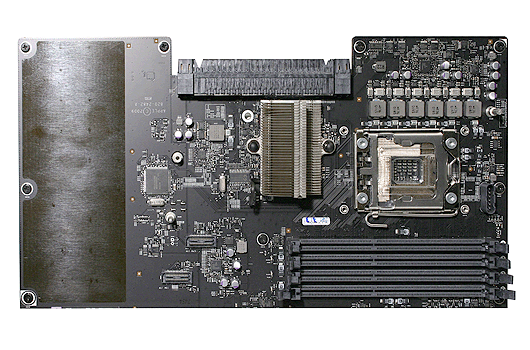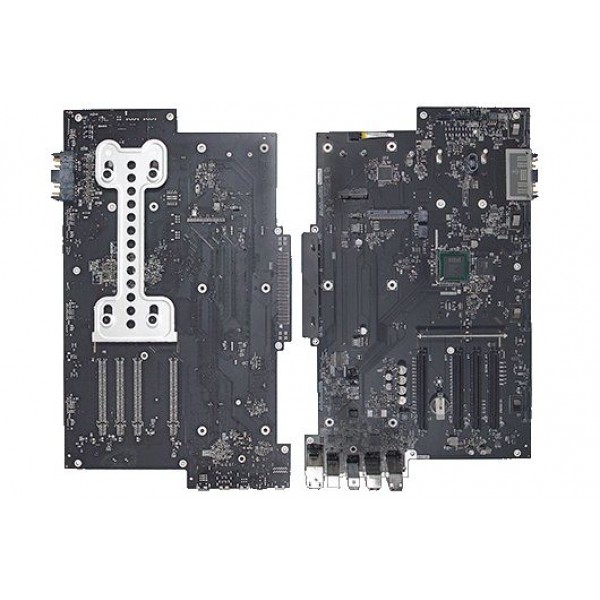Appropriate to use Apple Service Diagnostic
Which of the following scenarios would be most appropriate to use Apple Service Diagnostic?
A. You want to check a Mac for accidental damage.
B. You want to verify product functionality after a repair.
C. Your customer wants to run diagnostics on his Mac Pro.
D. You need to verify that all installed applications have been updated.
[toggle title_open=”Close Me” title_closed=”Answer” hide=”yes” border=”yes” style=”default” excerpt_length=”0″ read_more_text=”Read More” read_less_text=”Read Less” include_excerpt_html=”no”]B[/toggle]