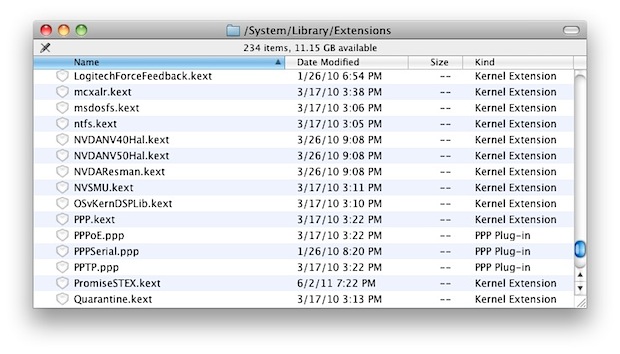Change the order of the network services
How would a OS X Lion user change the order of the network services, so that Wi-Fi is the first choice?
A. Delete all other network services using the Network preference pane.
B. Set Wi-Fi as the priority network service in the Airport Utility preferences.
C. Select Wi-Fi as the default network interface in the info tab of the Network Utility.
D. Select “Set Service Order” in the Network preference pane’s Action menu then drag Wi-Fi to the top of the list.
[toggle title_open=”Close Me” title_closed=”Answer” hide=”yes” border=”yes” style=”default” excerpt_length=”0″ read_more_text=”Read More” read_less_text=”Read Less” include_excerpt_html=”no”]D[/toggle]
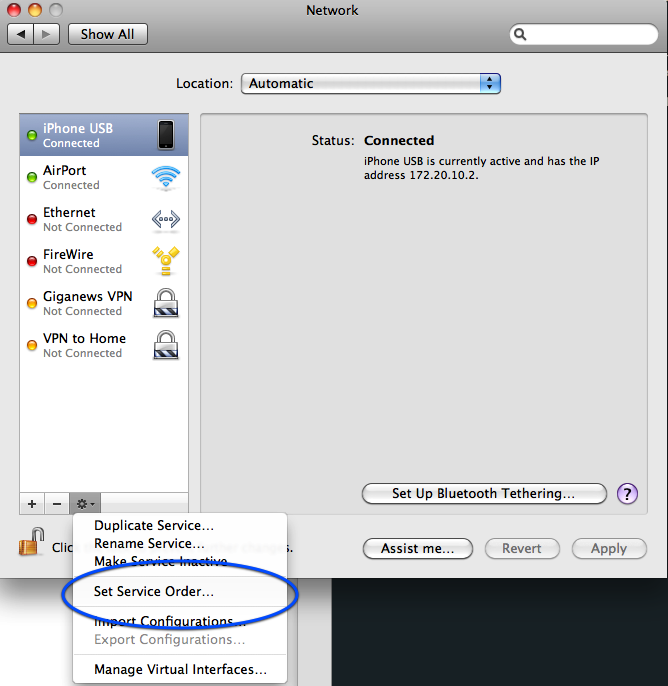
change the order of the network services