When looking at a Time Machine timeline, what indicates that a backup is a local snapshot rather than on a TimeCapsule or backup drive?
A. The backup timestamp is the only indication.
B. The backups will be in a section labeled Local Snapshots.
C. The local snapshot backup is badged with a home folder icon.
D. Local snapshots will appear on the timeline along with regular backups, distinguished by
different colors.
[toggle title_open=”Close Me” title_closed=”Answer” hide=”yes” border=”yes” style=”default” excerpt_length=”0″ read_more_text=”Read More” read_less_text=”Read Less” include_excerpt_html=”no”]D[/toggle]
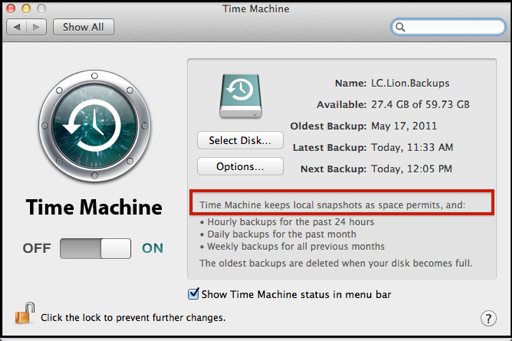
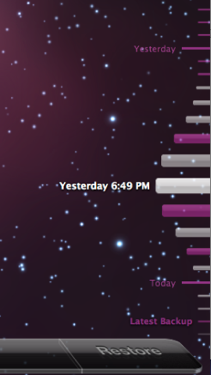 The main difference is they’re shown in white/gray in the Timeline, not the purple of a Time Machine backup on an external volume. Like normal Time Machine backups, Local Snapshots are usually made hourly. If your Time Machine volume is available, both are normally done at the same time, so you’ll see adjacent purple and white tick marks with the same time. If the Time Machine volume isn’t available, Local snapshots will continue on the same schedule, so for that period you’ll only see white ones. Also, the “contextual menu” you get on Local Snapshots doesn’t allow deleting a Snapshot, or all Snapshots of selected items, as on normal backups.
The main difference is they’re shown in white/gray in the Timeline, not the purple of a Time Machine backup on an external volume. Like normal Time Machine backups, Local Snapshots are usually made hourly. If your Time Machine volume is available, both are normally done at the same time, so you’ll see adjacent purple and white tick marks with the same time. If the Time Machine volume isn’t available, Local snapshots will continue on the same schedule, so for that period you’ll only see white ones. Also, the “contextual menu” you get on Local Snapshots doesn’t allow deleting a Snapshot, or all Snapshots of selected items, as on normal backups.
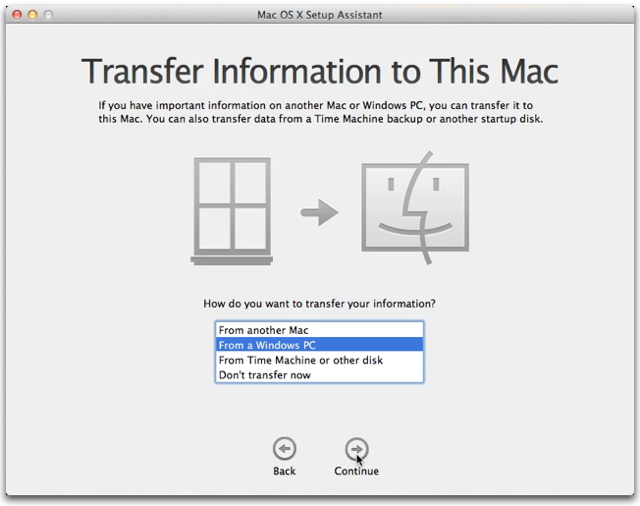

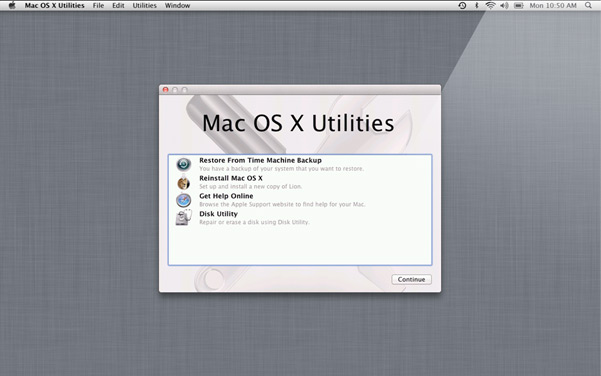
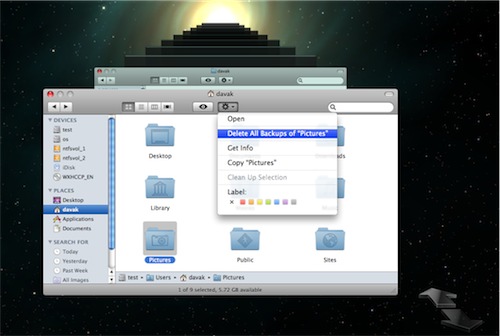
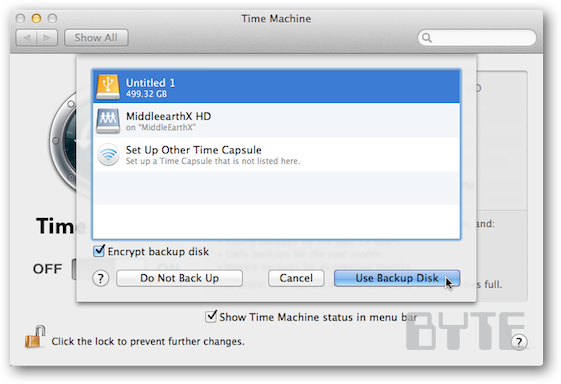
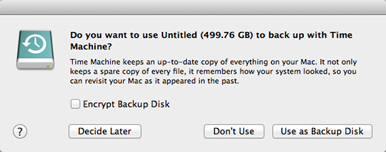
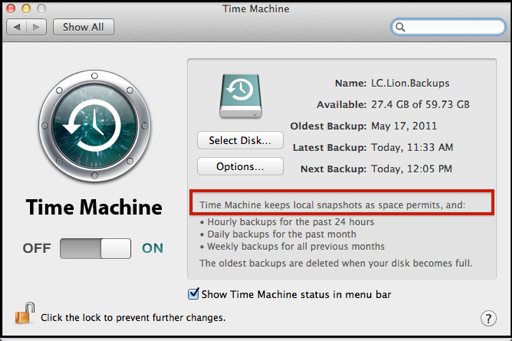
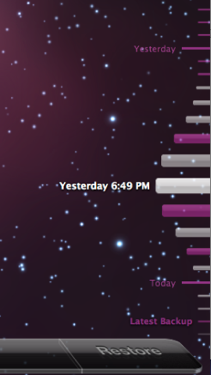 The main difference is they’re shown in white/gray in the Timeline, not the purple of a Time Machine backup on an external volume. Like normal Time Machine backups, Local Snapshots are usually made hourly. If your Time Machine volume is available, both are normally done at the same time, so you’ll see adjacent purple and white tick marks with the same time. If the Time Machine volume isn’t available, Local snapshots will continue on the same schedule, so for that period you’ll only see white ones. Also, the “contextual menu” you get on Local Snapshots doesn’t allow deleting a Snapshot, or all Snapshots of selected items, as on normal backups.
The main difference is they’re shown in white/gray in the Timeline, not the purple of a Time Machine backup on an external volume. Like normal Time Machine backups, Local Snapshots are usually made hourly. If your Time Machine volume is available, both are normally done at the same time, so you’ll see adjacent purple and white tick marks with the same time. If the Time Machine volume isn’t available, Local snapshots will continue on the same schedule, so for that period you’ll only see white ones. Also, the “contextual menu” you get on Local Snapshots doesn’t allow deleting a Snapshot, or all Snapshots of selected items, as on normal backups.